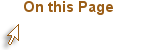Peer review and submission of module
You will be assigned a partner for this peer review. You'll put your peer partner in your Carmen course in the student role (if you need instructions to do that, here they are! Click on Manually Enroll a Participant), and he or she will do the same for you. You must activate your course for your peer partner to access it in the student role. He or she will not be able to enter your course as a student if your course is not activated.
Your module needs to be ready for peer review by the date and time specified on the Course Calendar. Peers can begin reviewing after that time, and reviews must be complete and submitted to the appropriate dropbox by the date and time specified on the Course Calendar.
Modifications to modules based on recommendations from peer reviews must be made by the date and time specified on the Course Calendar for "One complete module in Carmen course." Modifications based on peer recommendations are at the discretion of the coures designer. That is, you as the course designer can choose not to implement a recommendation your peer makes to you, but you will be held responsible for meeting the standards on the grading rubric. I will be using the grading rubric in Carmen titled "Develop One Course Module Rubric" to assess your module, so please refer to that rubric to make sure your module meets the grading standards!
Specifics about the peer review
To complete the review of your peer's module, enter their course in Carmen (remember that you'll find their course on your Student tab and not your Instructor tab). Download the Excel peer evaluation rubric file from the "Peer Review for One Module" dropbox. It is a copy of the rubric that will be used by me to evaluate your module when you submit it in its revised stated the following week. The instructions below appear at the top of the rubric you will complete as a peer reviewer. Please read them carefully!
| You and a peer will look over each other's modules and provide feedback to each other on this rubric. The 50 points that you earn from this exercise will be based on the quality of the feedback you provide to your peer and not on the quality of the module you review. Keep in mind the five components of a helpful recommendation as you compose your comments to your peer. You can find those five components on Sheet 2 of this document Remember to make your recommendations balanced, which means you point out positive things as well as offer constructive criticism (equal parts of each, please). Be sure your tone is collegial, sensitive, and helpful. This assignment is worth 50 points. You will receive 5 points for a balanced and helpful recommendation on each of the 10 criterion below. If you don't offer a recommendation or any comments at all on a criterion, you will not receive any points for that criterion. |
Submit your completed peer reviewer rubric to the appropriate dropbox by the date and time specified on the Course Calendar. Submit it to your peer also by email. You should read your peer's comments carefully and decide if you wish to make modifications to your module. If you do want to modify your module in any way, those modifications should be complete by the date and time specified on the Course Calendar for the submission of "One complete module in Carmen course."
Just so there is less confusion about how to download the Excel file and use it to evaluate your peer's module, I've created a short screencast to show you how. (This was created on an older versino of Carmen, but the steps are still the same.) After your peer has reviewed your course, don't forget to implement any suggestions you like and submit your module for my review.