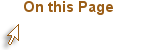A word about the tech tools that get the job done
You've already taken a look at some tech tools you might use to develop your assessments and activities in Module 2. You might have found other tools along the way that you like better than the ones you explored in Module 2. The range of tools that are available to you is enormous, and the variety of choices may feel almost overwhelming. Now is a good time to reiterate a point that we covered in the QM Standards Unit:
Technology that is used well in an online course will fade into the background while it brings learning to the front.
The choices you make for tools you use in your course should be based on your learning objectives, activities, and assessments--period. The tools should engage the student in active learning and be relatively easy to use and reliable (not beta versions). You don't need to use your LMS and a dozen other tech tools to make your course effective, and you don't need to buy expensive programs to create your learning objects. In fact, that will probably increase the learning burden on both you and your students and the support burden on you if you use numerous complex tools.
Decide what your students need to do in your course, and based on that, choose the tools that help them do it.
That being said, you wouldn't be taking full advantage of the online environment if you didn't use a few of the fantastic tools that are available to you. So, I recommend starting with your LMS. There are several good reasons to use the institution's LMS, with the primary ones being that it is centrally supported (which takes the support burden off of you and allows you to concentrate on teaching), and the students are very likely already using it for other classes. They go there to find their course information for all of their courses, and they are likely already oriented to it or will be. I have heard many students say that they want to find their courses in the institution's LMS and not have to go to multiple places for each of their online course resources. That said, I'm taking you to many different tools to experience this course because one of the course goals is to experience different ways of delivering course content. The course you are developing will likely not have that goal, so it might be wise to limit your course to a few good tools that work for your students.
The LMS probably can't do everything you want to do, so when you want to create a video, use a web conferencing system, have your students work in a wiki or blog, or have them create a presentation, you'll need to look beyond the LMS. You may have access to some of the pricey applications that make content creation easy, like (used to create this lesson), Camtasia, Adobe Connect, or lecture capture tools. If you do, that's great, and by all means, you should make use of them if they fit your purposes.
If you don't, there are good alternatives! There are plenty of free tools available that make content creation relatively easy. Keep in mind that you don't want to spend a great deal of time on this step in your course development for this course. It is incredibly easy to get bogged down in researching tools because it is fun! I will say it again: decide what your students need to do and find the right tool for them to get it done.
Let's take one more look at the QM Standard 6 criteria:
- 6.1 The tools and media support the course learning objectives.
- 6.2 Course tools and media support student engagement and guide the student to become an active learner.
- 6.3 Navigation throughout the online components of the course is logical, consistent, and efficient.
- 6.4 Students can readily access the technologies required in the course.
- 6.5 The course technologies are current.